For the past few months I have been toying with the idea of becoming an online bookseller (and possibly in person). I haven’t made up my mind on this point, but I decided to take a step in this direction and get a postage printer.
I have actually been shipping a fair number of books lately (I started collecting autographs) and I figured investing in a postal scale and printer would save me from having to go to the post office on a weekly basis.
The postal scale is still in its box, but I have been having some fun with the printer. I bought a cheap Chinese postal printer which is designed to take 4” by 6” stickers and print a UPS or USPS shipping label on it. This is a thermal printer (like a receipt printer in a store, not inkjet, which means that it’s B&W only (but hey, I’m not paying for ink).
So why did I go this route?
Well, the way I see it there are 3 general ways to ship stuff. The first is to shlep the packages to the post office each time, and the second would involve investing in the equipment you might find in a shipping warehouse. That would have cost me thousands I can’t spare, so I went with a third low-budget option.
I went on Walmart.com and found a cheap thermal printer and a cheap postal scale.
My total costs (including tax and shipping) were around $120 for:
- a thermal printer ($59),
- a postal scale ($20),
- 3,000 4” by 6” stickers ($23),
- and a holder for the rolls of stickers ($8).
That last item will likely prove superfluous; it seemed like a good idea at the time, but I’m only going to be printing 2 or 3 labels at a time, not 20 or 30, so I don’t really have to worry about the roll getting twisted up.
And as for the stickers, I got that many because they were cheap and because I expect that I will find interesting ways to use them. (Also, I might offer shipping services at conventions.)
Oh, BTW, if you do plan to print shipping labels at home, you will want to also have a tape measure handy. The shipping service I plan to use (PirateShip.com) requires the dimensions of the package to be shipped, along with the weight (so does the post office, actually).
But that is a topic for another post; today I am writing about using the printer.
This printer was relatively easy to set up; I did have to find the correct driver installer file and run it, but that process completed without a hitch. (I should add that given most of the text was in Chinese, I am not actually sure what I agreed to in the license.)
I also had to close and reopen Adobe Acrobat before it recognized the new printer, but that is nothing. The app immediately recognized the printer, and I successfully printed a test image on the first try.
Here is the image, and here’s what the printer spat out. I created the test image in Canva, and I actually printed a PDF (I later tried to print a JPG, but my printer refused).
My second attempt did not go so well; I tried to print dark graphics, only to have the printer stop after 10% or so. I suspect that the printer has a hard-coded limit on how much black it can print on one sticker.
Here are the dark graphics in question (PDF).
My third attempt went much better; instead of dark graphics, I found simple black and white images, and tried to print that. BTW, one thing I noticed with this test was that the PDFs need to be oriented in portrait mode; my printer refused to print landscape mode PDFs.
I would continue the testing, but my printer is currently refusing to print anything – it won’t even print the PDF from the last test.
Conclusion
All in all, I would have to say that while this idea is promising, the printer is not. I’d like to get one that is more versatile and reliable, and I realize now that BT would be useful.
And it would also be nice if it could print grayscale. (That feature appears to only be available on expensive thermal printers, so I may have to forgo the feature.)
I think I am going to go look at other printer models.


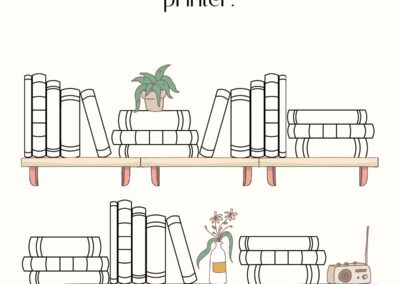
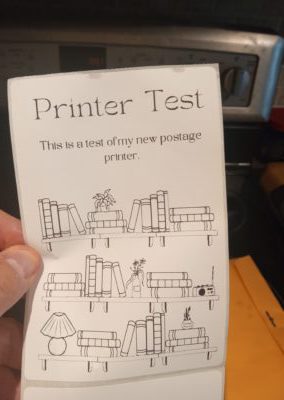
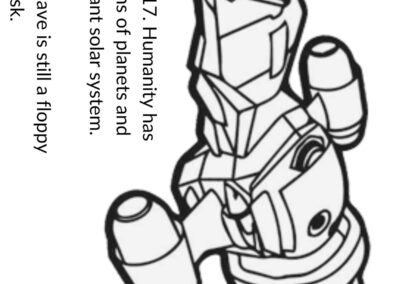
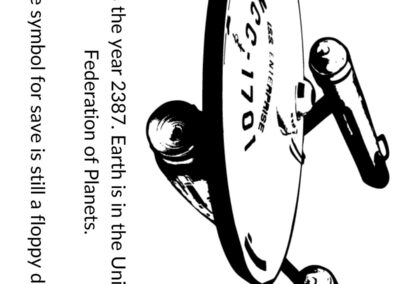
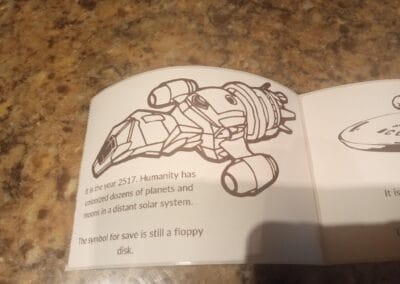
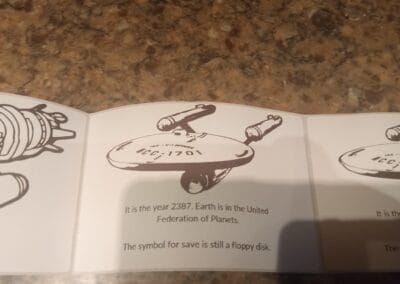


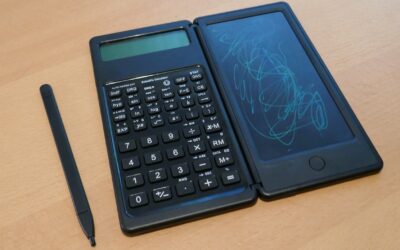
0 Comments