For some time now I have been looking for a mobile work solution to replace my iPad plus BT keyboard. I use that iPad as a media device (ebooks and videos), for emails, and for light office work (docs and spreadsheets). It does the job quite well, so I didn’t really _need_ a replacement, but I thought the search for one would make an interesting topic for this blog.
So when I was browsing the Chinese marketplace site Aliexpress the other day and found an unbranded knockoff of the GPD Pocket 3, I was intrigued.
This convertible laptop features an 8” screen on a swivel hinge which lets you essentially turn the laptop into a tablet, and only a third to half the price of the Pocket 3. It looked like it could be the perfect solution to my search, but now that it has arrived I realize it is not a useful tool so much as an unfinished project.
What I was looking for:
- A Windows 10 device (so I could install ad-blocking browser extensions, and desktop apps)
- Decent battery life
- Smartphone-level performance
- Mobile-optimized interface
What I got was a device with an unlicensed copy of Windows 10 which had not been tweaked at all (they didn’t even set up Cortana, or tweak the drivers so that closing the laptop with the screen facing up would put it into tablet mode). There is no software on this device (aside from the device drivers) that did not come from Microsoft.
While it did offer the hoped-for level of performance, this laptop did not ship with the promised new N100 chip, but instead shipped with the cheaper N95 chip. This substitution had a serious impact on the battery life, which ranged between 2 and 3 hours (at best).
Speaking of power, this laptop ships with a proprietary 15V power supply which uses a USB-C plug. It won’t charge off of the 5V USB-C cable I use to charge my smartphone and camera (so if you have a power bank designed for 5V charging, it won’t work with this laptop). You should be careful about the laptop’s power supply; plugging in your phone may fry it (I don’t know, and I’m not going to risk finding out).
This laptop is also missing the KVM module promised in the product listing, and I have so far spent around 8-9 hours trying to use the so-called “pressure sensitive touchscreen”, with no luck.
When I say that I wanted a tool, what I meant was that I wanted a finished product I could use for work. What I got was a device that needs so many tweaks that it would best be described as unfinished. Fixing all of its shortcomings will make for an interesting project (I will probably get several blog posts out of it) but TBH I would much rather have a finished device.
So what needs to be done?
- Optimize battery life.
- Activate a Windows license (I got the key from the seller).
- Investigate speech to text apps. (The keyboard is a copy of the one on the Chuwi Minibook, and is awful.) (Is Cortana any good?)
- Fix the auto-rotation software (it got stuck in portrait mode) (and it got stuck again – this time, upside down).
- Figure out what it would take to make this desktop OS more phone-like. (Hmmm, I know there are a lot of tablets running the full version of Windows – what software do they have that I do not?)
- Get the laptop to stop spontaneously changing the time zone to Pacific.
- Finally get the “pressure sensitive touchscreen” working. (It’s a driver issue.)
Conclusion
When one is writing this type of review, one is supposed to do things like take time to document each feature, understand the device’s strengths and weaknesses, and figure out who should buy it.
In the case of this laptop, I am not sure that is worth the time. This gadget doesn’t have subtleties that need to be teased out. It’s running barebones Windows 10 on marginal hardware, and since the seller is in China, it effectively does not have a warranty. Also, it would appear that the seller’s native language is Chinese, so I would not count on their tech support (I’ve been communicating with the manufacturer via AliExpress, which has a built-in auto-translate feature.).
The only people who should buy it are those who plan to invest a lot of time tweaking it to overcome the software and hardware issues.
Anyone who wants a mobile device for either work or pleasure would be better off getting either an iPad or an Android tablet (I’ve checked, and I don’t think there are any good Windows tablets in the $200 to $400 price range). You will get more done with them than you would with this laptop.
SPECS
- CPU: quad-core N95
- RAM: 12GB
- Storage: 128GB (there are options ranging up to 2TB)
- Screen size: 8″
- Screen resolution: 1280 x 800
- Connectivity: Wifi 6, Bluetooth, ethernet
- Audio: Microphone, speakers (marginal audio quality)
- Camera: 2MP (image quality was so bad that it should have been left out)
- Battery life: 2 to 3 hours
- Ports: HDMI, USB 3.0, USB-C (this is also the power jack), headphone
Gallery
Addendum
About the iPad and BT Keyboard mentioned in this post
My iPad is a 4-year-old 9.7” model I bought on sale at Amazon. (I’m not sure which model it is, actually.) The keyboard is the Logitech K480, which doubles as a stand for the iPad. It’s not quite a full size keyboard, but it is comfortable enough that I have written blog posts with it, and taken notes at conferences. (I checked, and I got the keyboard in October 2017.) The total cost for both devices was under $400, and that includes the two-year warranty I ended up not using.
I honestly think that the iPad and BT keyboard were the better purchase.
About the Touchscreen Issue
Before anyone shows up in the comments, yes, i know that the “pressure sensitive touchscreen” is actually a feature built in to the MS Surface Pen, and not the laptop. I in fact now have two different Surface Pen models, and a Kobo Stylus (which I am told should have the same features).
None of the styluses are showing as having pressure sensitivity when tested in GIMP, and I am told that the issue is a driver. I am going to go fiddle with the drivers right after publishing this post.










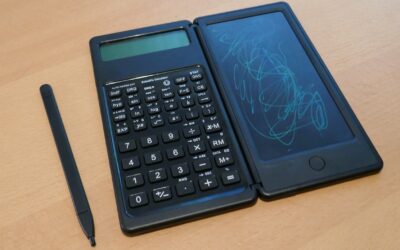
I was watching this one from lilliputing. Im in the market for a mini laptop like this, its a real shame they skipped n100 and its got poor battery life and is so rough around the edges. Its amazing though some no name group cloned the gpd pocket.
This seller also carries the Pocket 3, so I would bet that whoever made this laptop also has a contract to make the Pocket 3.
Hello, thanks for the review, can we change the storage easily on this model ? thanks!
No, sorry!
Any interest in trying a Linux distro on this to see if it improves the usability (or works at all?)
Serious disappointment about the N95 instead of the much better N100 though. That alone pretty much scratched this otherwise ideal for me micro laptop.
That’s not a bad idea, but I just don’t have the ability.
After reading Your review, I’ve decided to check it on my own, from same source, and actually I’ve got version with N100, and without issues with display, luckily. But I got question – have You tried Bluetooth in Your one? My seems that got some issue, what is a little bit strange, because system reports it as working correctly, but it can’t be found and can’t find other devices.
I have not had a chance to test this, sorry.
No, wait, I was able to get BT to work. I forgot that I had connected an MS Stylus via BT when I was trying to get the pressure sensitive touchscreen to work.
How was the battery life with the N100?